WordPress and duplicate sites in stats plugin
I use the WordPress.com Stats plugin on my blog. It is great for generating basic traffic statistics. When I upgraded my WordPress version to 2.6, something happened during the process to create a duplicate site in my stats drop down. The biggest problem is that all my old stats are associated with the original site, while all my new stats (from 7/15/2008 forward) are being pushed into the new site.
Based on searching through the support groups, I don’t think I’m the only person to have seen this or similar issues with the stats plugin and WP 2.6.
While upgrading, I disabled all my plugins. After the upgrade, when I re-enabled all my plugins, I was prompted to re-enter my API key for the stats plugin. I entered (what must have been) the wrong API key because when I entered it, it threw an error. I then doubled-checked the key and re-entered it (apparently correctly this time) and it was accepted but duplicate site was created.
I’m not sure how to go about merging the stats and deleting the duplicate site, but it sure would be nice to be able to do that.
I’ve opened a trac ticket to hopefully find out what can be done to fix this. if you have experienced this, please go and add your comments to the ticket as well.
Here’s what the drop down with the duplicate sites looks like:
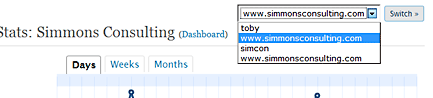
Updated @ 2008-07-29 02:14:10 p.m: There might be a workaround here.
